The onslaught of emails is constant, particularly when you’re running your own business. Figuring out how to manage the never-ending wave of communications is key to squeezing the most out of each day.
Some people have no problem letting unread emails build up in their inbox. They’re perfectly comfortable leaving thousands of messages unread. And a lot of productivity experts agree.
There are others among us, however, who can’t sleep at night if that unread counter reads anything other than zero. It’s a compulsion and no matter how many productivity gurus tell you it’s OK to let unimportant emails sit unopened, many of us just can’t do it.
If that sounds like you, then these seven simple tips will help you keep that inbox nice and clean. Ultimately, it’s about freeing up time, allowing you to focus less on wading through emails and more on running your business…
1. Schedule Effectively
Set aside certain times of the day to get on top of emails. You’ve got work to do. Don’t let your inbox take over your entire day. You can limit the time you spend answering emails while still keeping your inbox clean. Morning’s are best. Set aside 20 minutes first thing, and they 5-10 minutes every hour on the hour. On beyond busy days, when meetings are wall-to-wall, use your out of office assistant to effectively manage expectations.
2. Go Mobile
Make sure you can access your inbox from your phone, tablet or even smartwatch. That way when you’re waiting for a meeting to start, walking to grab a coffee or otherwise not being overtly productive, you can quickly fire off a few responses outside your scheduled blocks.
3. Get Organised
Use folders and rules to organise your inbox and send emails exactly where you want them to go. Colour code your folders. Create an alphabetical filing system. Organise hierarchically with folders and subfolders. Report spam. File newsletters. Automate where possible and learn how to prioritise everything else.
4. Separate Sign-Ups
Use email aliases when signing up for newsletters or promotional emails. It helps you to create rules and route them to separate folders for later perusal. Some email clients like Gmail allow you to use unlimited aliases by adding “+whatevertextyouwant” before the ‘@’ symbol. It’s a great little trick that effectively gives you unlimited email address all managed from a single inbox. It can also help you to track if anyone is sharing your email address when they shouldn’t.
5. Choose Wisely
Be discerning when signing up for newsletters. File them automatically and maintain few but regularly frequented folders with all of the newsletters, alerts and promotional emails you like. But be realistic, you’ll never read them all and if there are newsletters pinging your inbox that you never get to, be ruthless and unsubscribe. There are only 24 hours in a day.
6. Keep it Quick
When you are responding to emails, be economical with your answers. You don’t need to write an essay in answer to every question. Be polite but concise. Aim for well-crafted one-liners that get the job done. Build a repertoire. Know your audience so that you can be sender specific when necessary.
7. Automate Answers
Save boilerplate responses and templates to quickly cover the questions and queries you get regularly. On a purely business level having standard responses for standard questions will help you look consistent, save time, and quickly give people the info they need.
And there you have it. If you just can’t bring yourself to let the emails pile up, these strategies will help you quickly get to grips with your inbox, without having email take over your entire day.
If there still aren’t enough hours in the day after you’ve mastered your inbox, maybe it’s time to hire some help. Linked Finance can provide fast, affordable business loans to support recruitment or any other expansion plans you might have. Apply now.